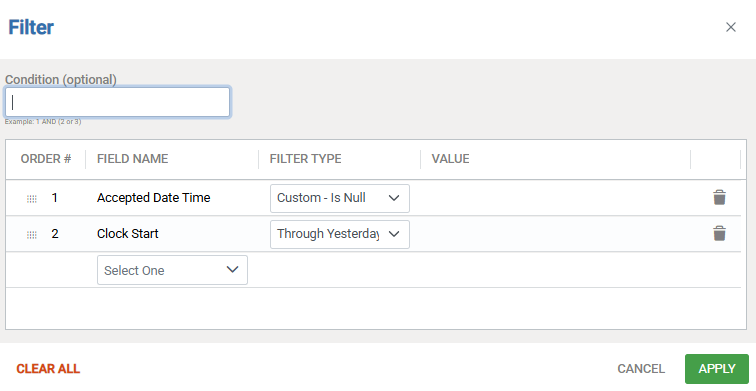Does anyone have a fast way of figuring out why there is an unaccepted time? I have been trying to figure out why one of our crews times will not be accepted for a day and cannot find any reason why.
Question
Weekly Time Review - Unaccepted Status
Login to the community
No account yet? Create an account
Enter your E-mail address. We'll send you an e-mail with instructions to reset your password.