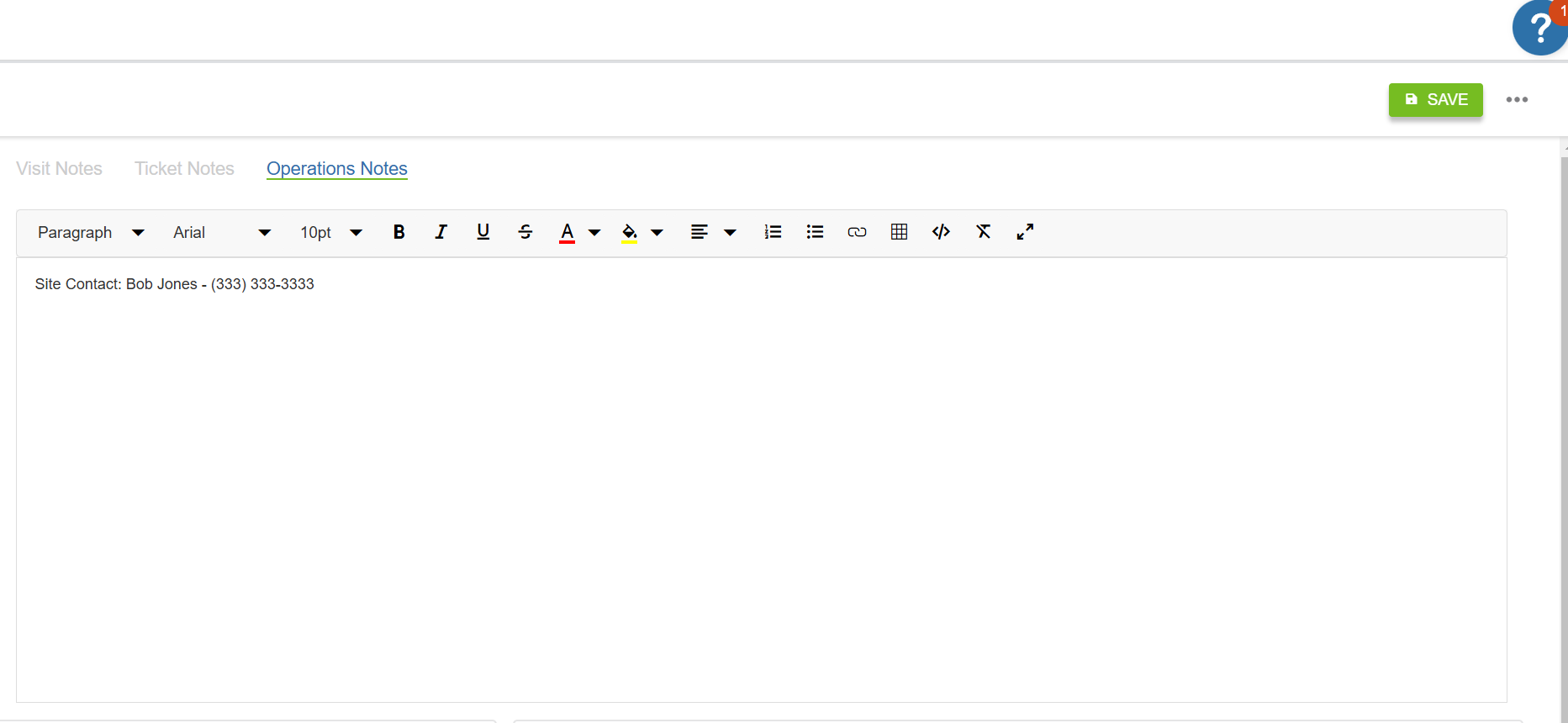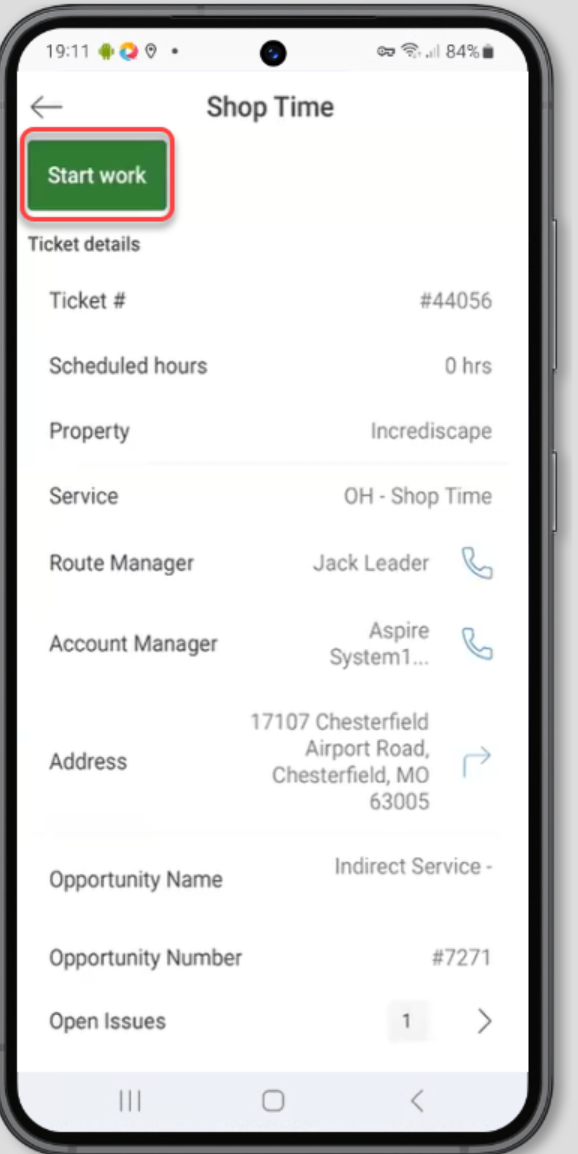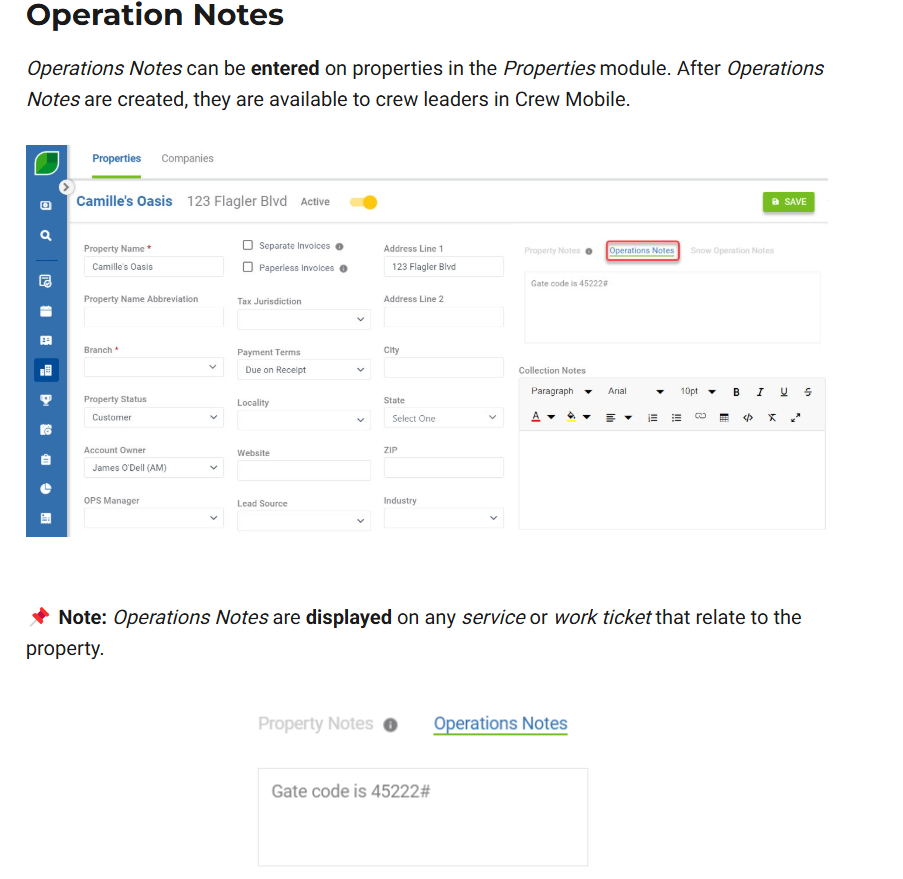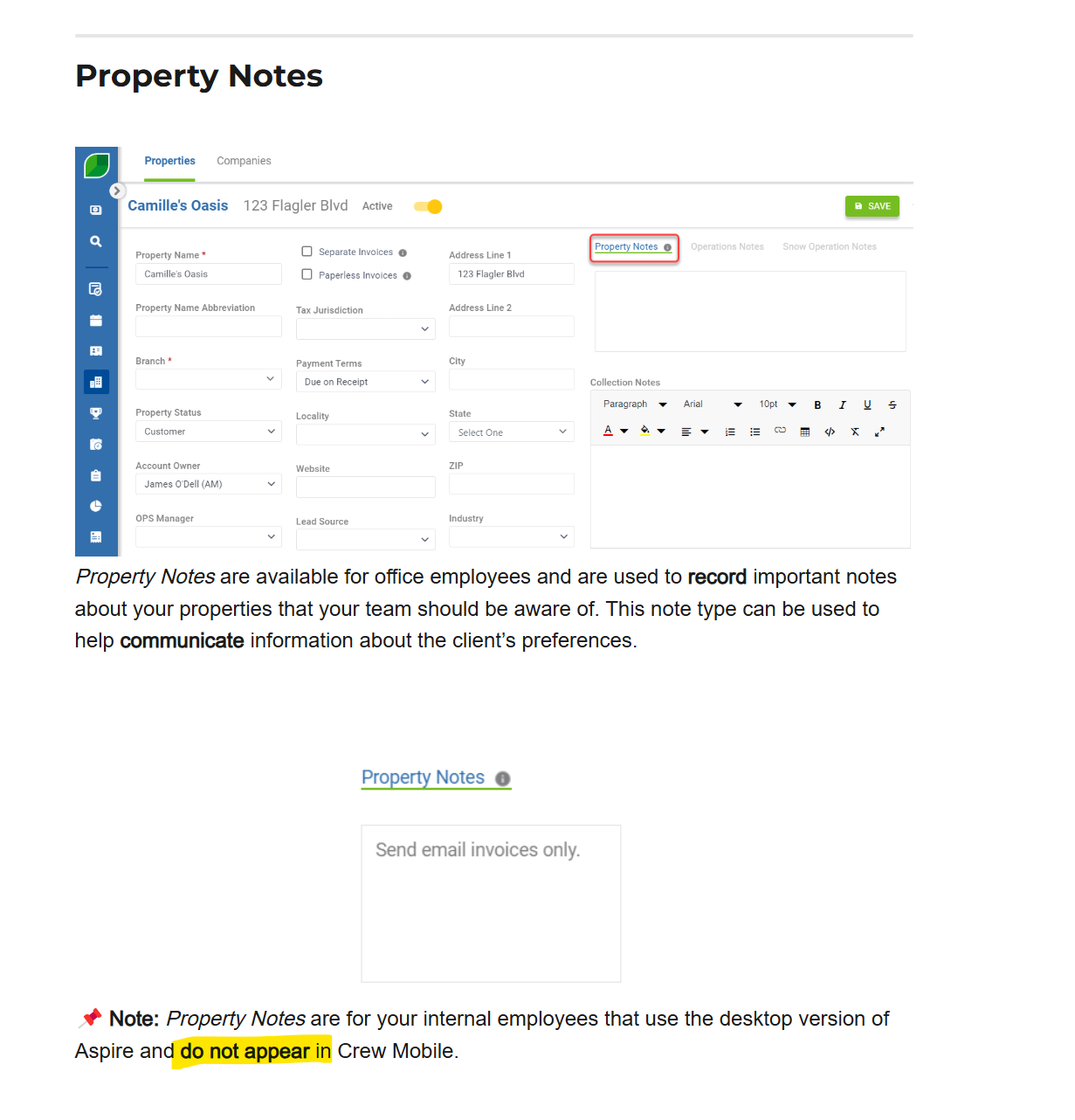Our previous software contained a lot of data on the mobile side regarding property information. Multiple data fields including contact information as our field techs generally interact with clients while on property or need access to the home. We are an irrigation only company. Is there any plan to add basic contact information to the mobile app or will they always need to use the crew leader version of Aspire Desktop?
Solved
Property Contact Information in Aspire Mobile
Best answer by rc3
If you want them to be able to see the contact info EVERY time they are working on any opp or service related to the property, use Property Operation Notes. https://care.youraspire.com/en/articles/4763911-using-notes-in-aspire#h_fe33822abb
Login to the community
No account yet? Create an account
Enter your E-mail address. We'll send you an e-mail with instructions to reset your password.