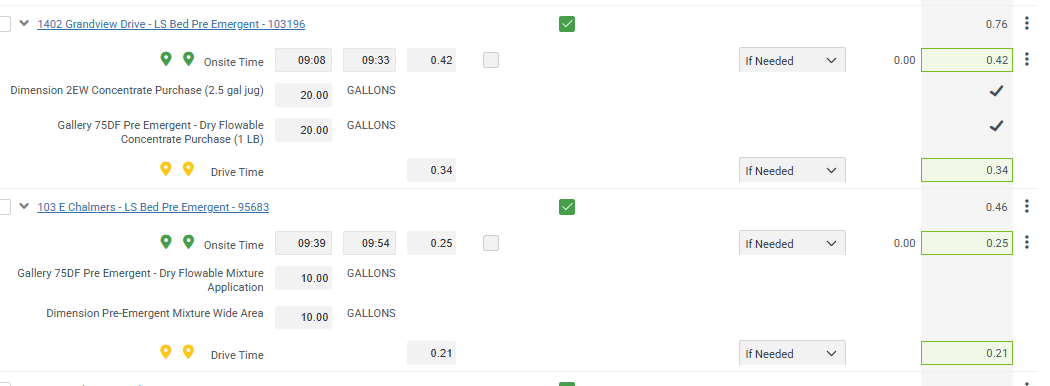Can anyone explain what the check marks indicate to the right of each entry, and why some entries have them while others don’t? I can’t find an explanation anywhere in the User Guide or knowledge base. The only thing I can think of, is the check marks exist on materials added AFTER the time entry had been approved. Is this correct? And if so, what does that really affect?