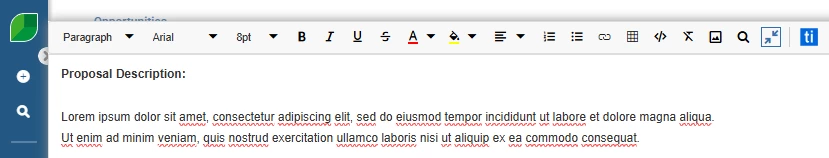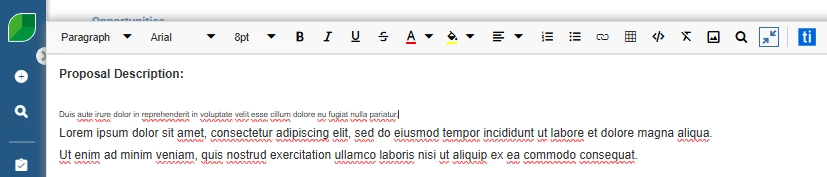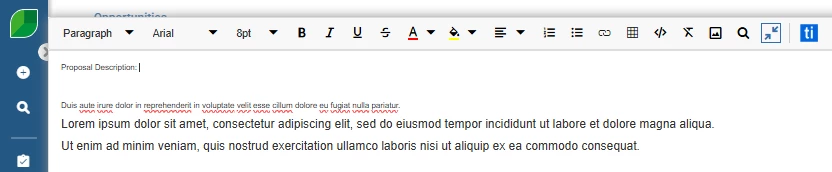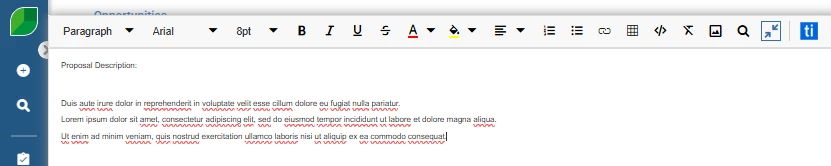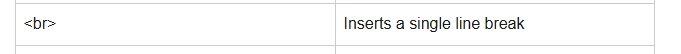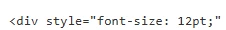In the Aspire opportunity proposal descriptions, and in emails the text changes size when I delete text and type.
Whenever I delete a block of text, the font resizes to 8 pt which I can barely read. But it’s inconvenient to resize over and over so I just live with tiny font until the documents are finished, or resize regularly.
So, I’m selecting all and setting the font size constantly if I want to be able to read the text.
What is that, and what can I do please?