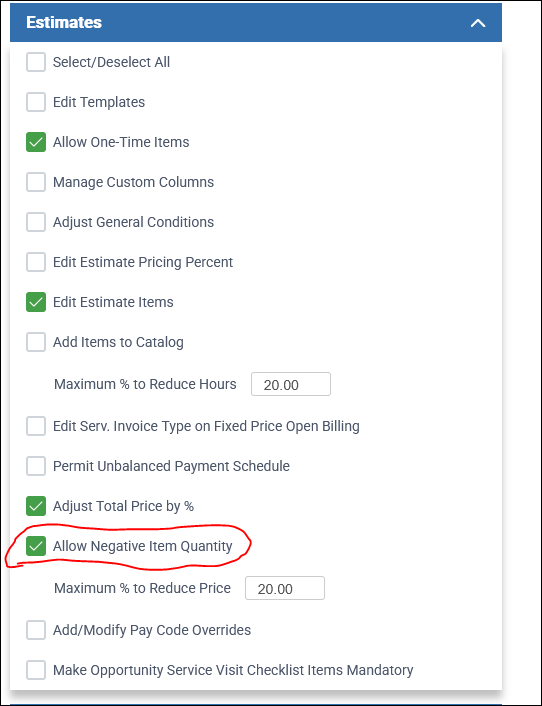What are the best practices for Discounts. I am aware of the Aspire Care topic with the three options, but none of those have an elegant solution for displaying a Discount on the Invoice. Option 3 allows you to show the Discount as an item on the Opportunity, but it does not show up on the Invoice. In order for it to show up as a negative number on the Invoice you would have to be able to allocate a negative value on the Work Ticket. We can do Credit Memos, but that doesn’t get calculated in the Property Gross Margin%.
Does anyone have a solution for this?