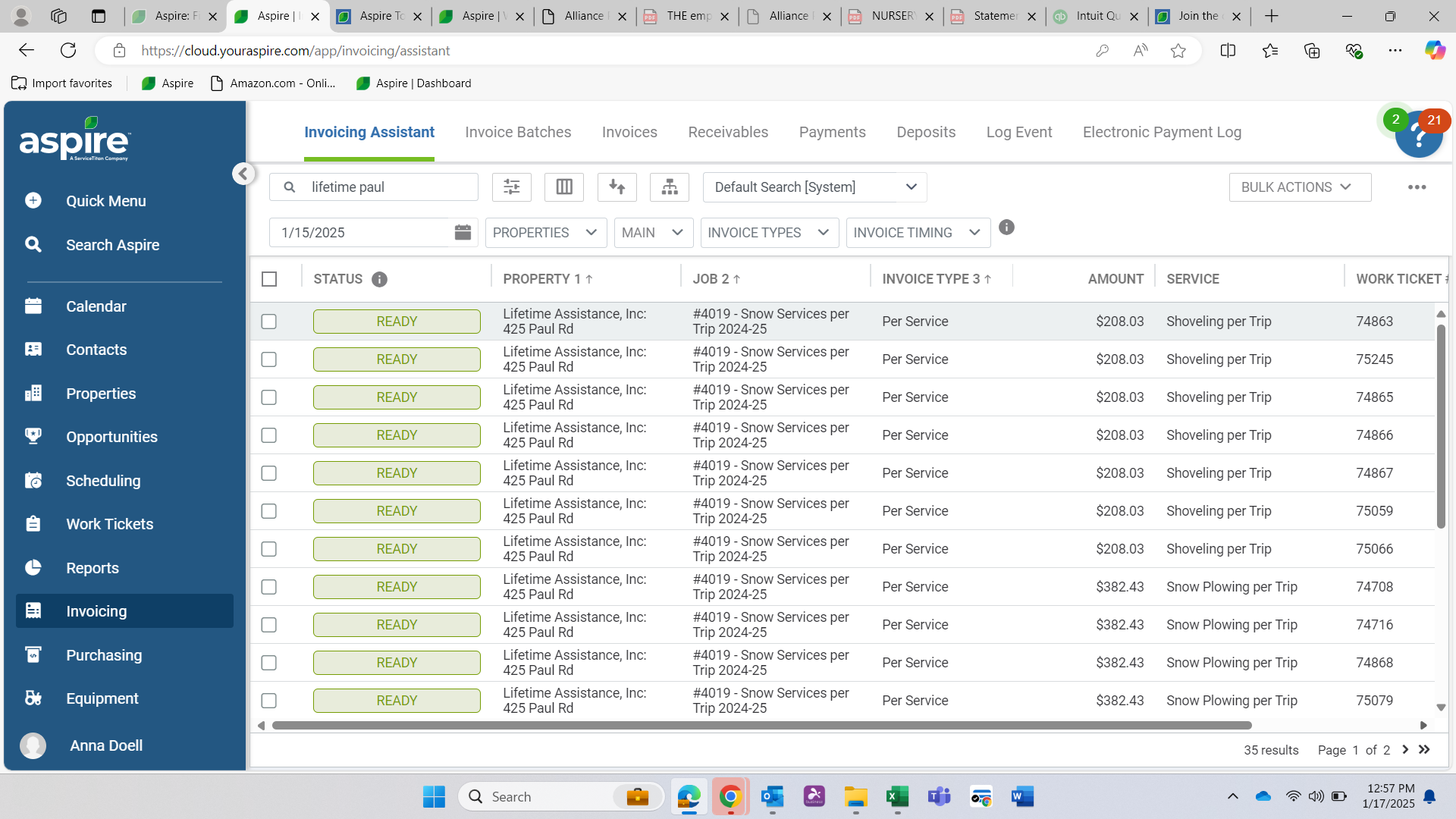Hello, I have some properties that go over the 35 per trips in invoicing assistant. When i go to try and add them to the same batch, they do not stay checked when i go to the second page. How do i get all the per trips for one single property to go in the same batch to be able to generate one invoice? I'm hoping i explained my issue properly.