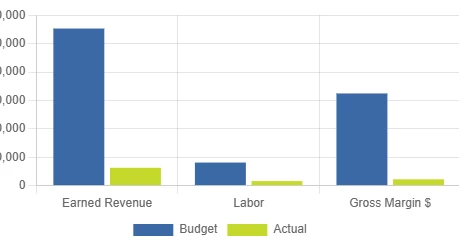Has anyone created a list (in work tickets or opportunities) that tracks earned revenue by calendar date? It looks like there is no date filter to limit earned income time frame.
I’d like to create a dial from the list for each of our department heads, so they can track and modify their projections each month.