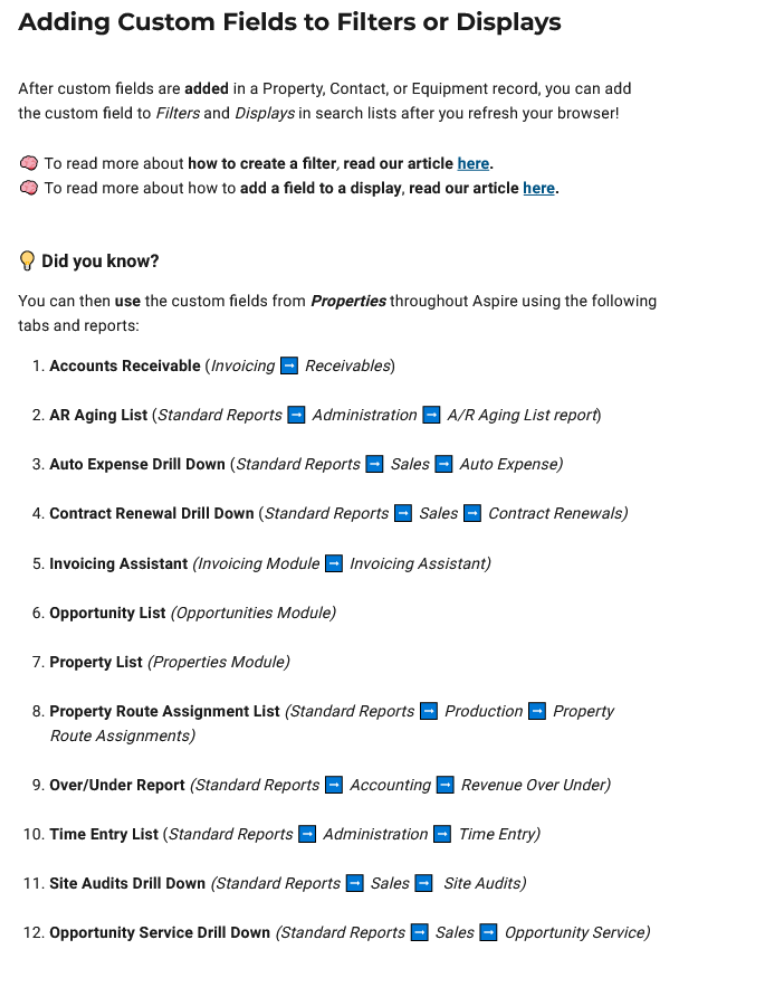Hello! I’m wondering what is the best way to handle a customer who was being billed per service for the first part of the season and then they’d like to pay ahead for remaining services. Adding a change order to the individual services doesn’t allow them to be Fixed Payment rather than Per Service. Adding a credit to that property or opportunity doesn’t automatically apply it to the next generated invoice either so billing staff won’t know that the future invoice doesn’t need to be sent because it doesn’t tell us anywhere during invoicing that an opportunity has a credit balance within Invoicing Assistant.
Is there any way to create a future invoice for a service that hasn’t been completed? What would you do in this situation?
Thank you for any tips or tricks!