Hello,
Since switching to Aspire Mobile we tend to get a handful of clock time conflicts a day. However, some of these have no difference. Does anybody know what causes this and how to avoid? Our CSM didn’t have the answer for us.
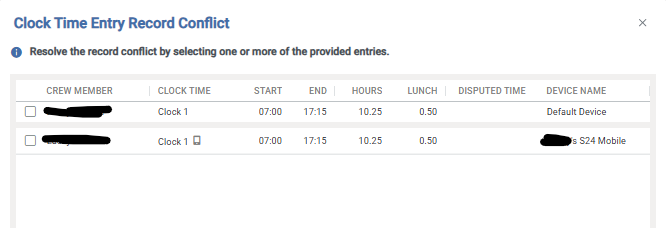
Hello,
Since switching to Aspire Mobile we tend to get a handful of clock time conflicts a day. However, some of these have no difference. Does anybody know what causes this and how to avoid? Our CSM didn’t have the answer for us.
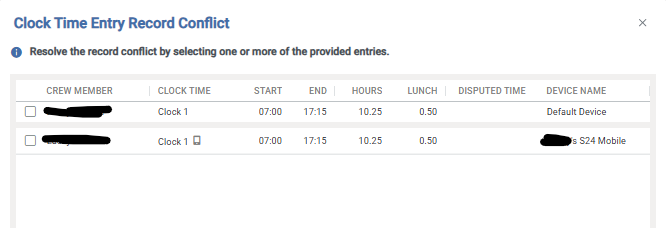
Best answer by rc3
There is a KB Article in the works regarding this. In the meantime, this document may help.
No account yet? Create an account
Enter your E-mail address. We'll send you an e-mail with instructions to reset your password.