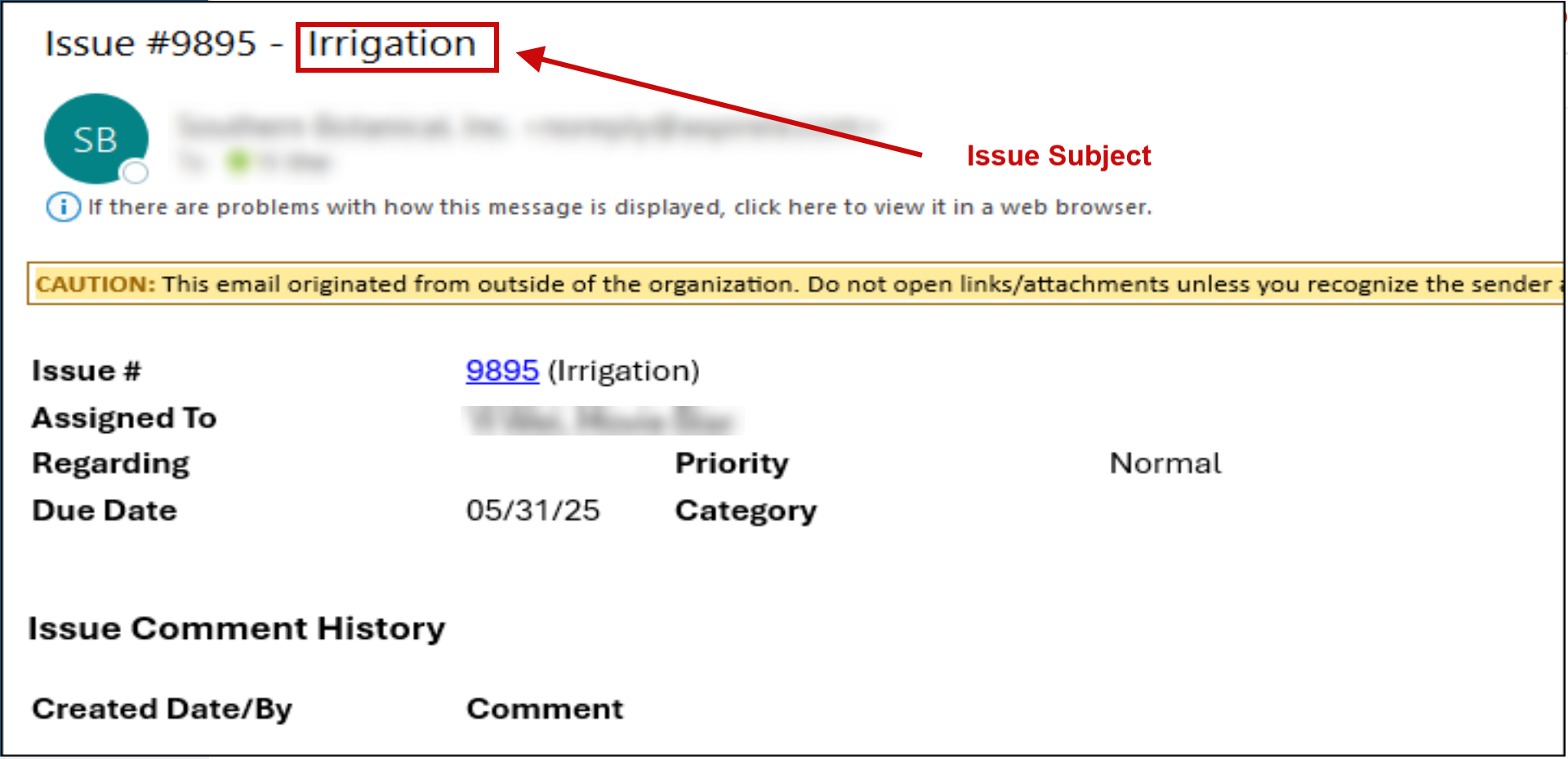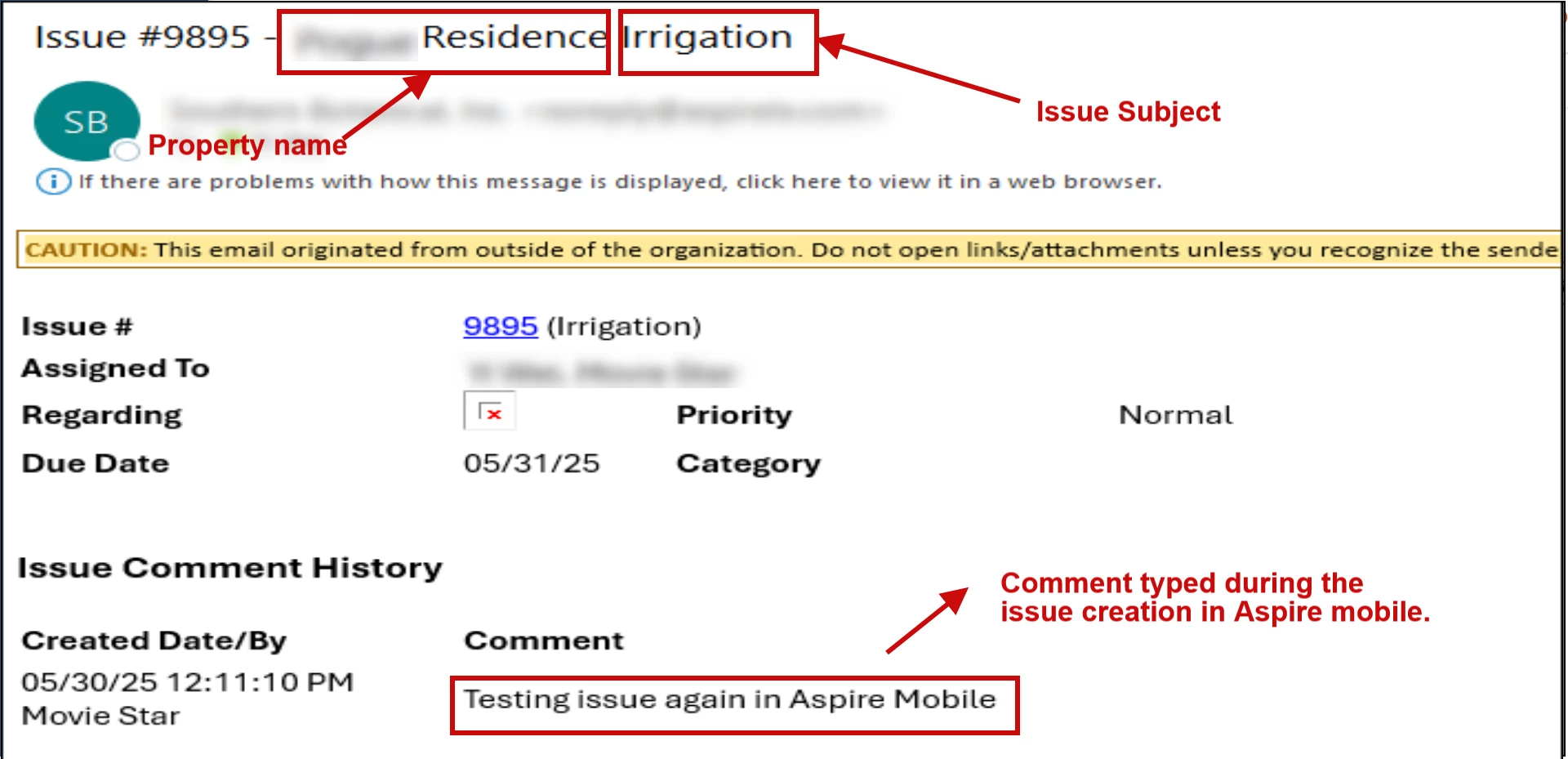How is everyone liking Aspire Mobile compared to Crew Mobile? We are struggling with the lack of Daily plan for future days but other than that seems to get the job done.
Aspire Mobile VS Crew Mobile
 +2
+2Login to the community
No account yet? Create an account
Enter your E-mail address. We'll send you an e-mail with instructions to reset your password.