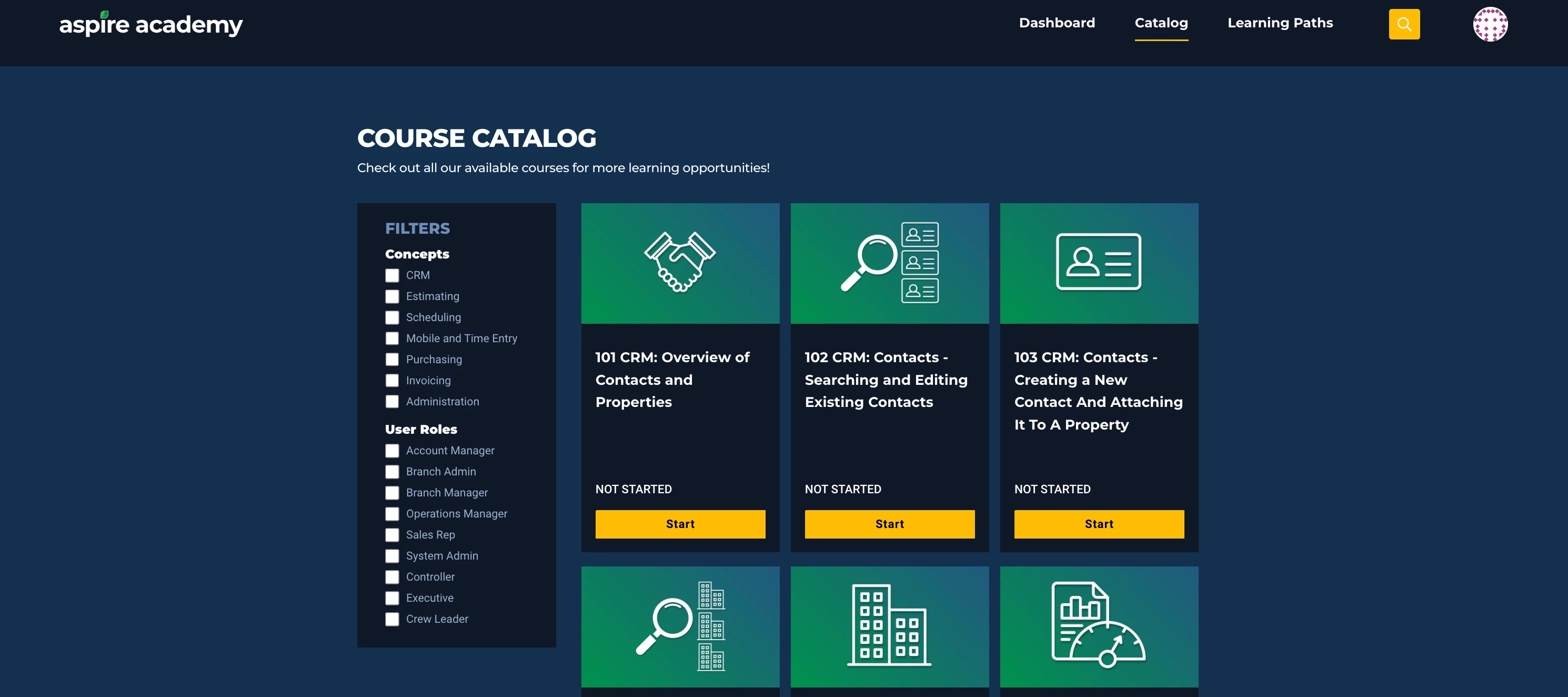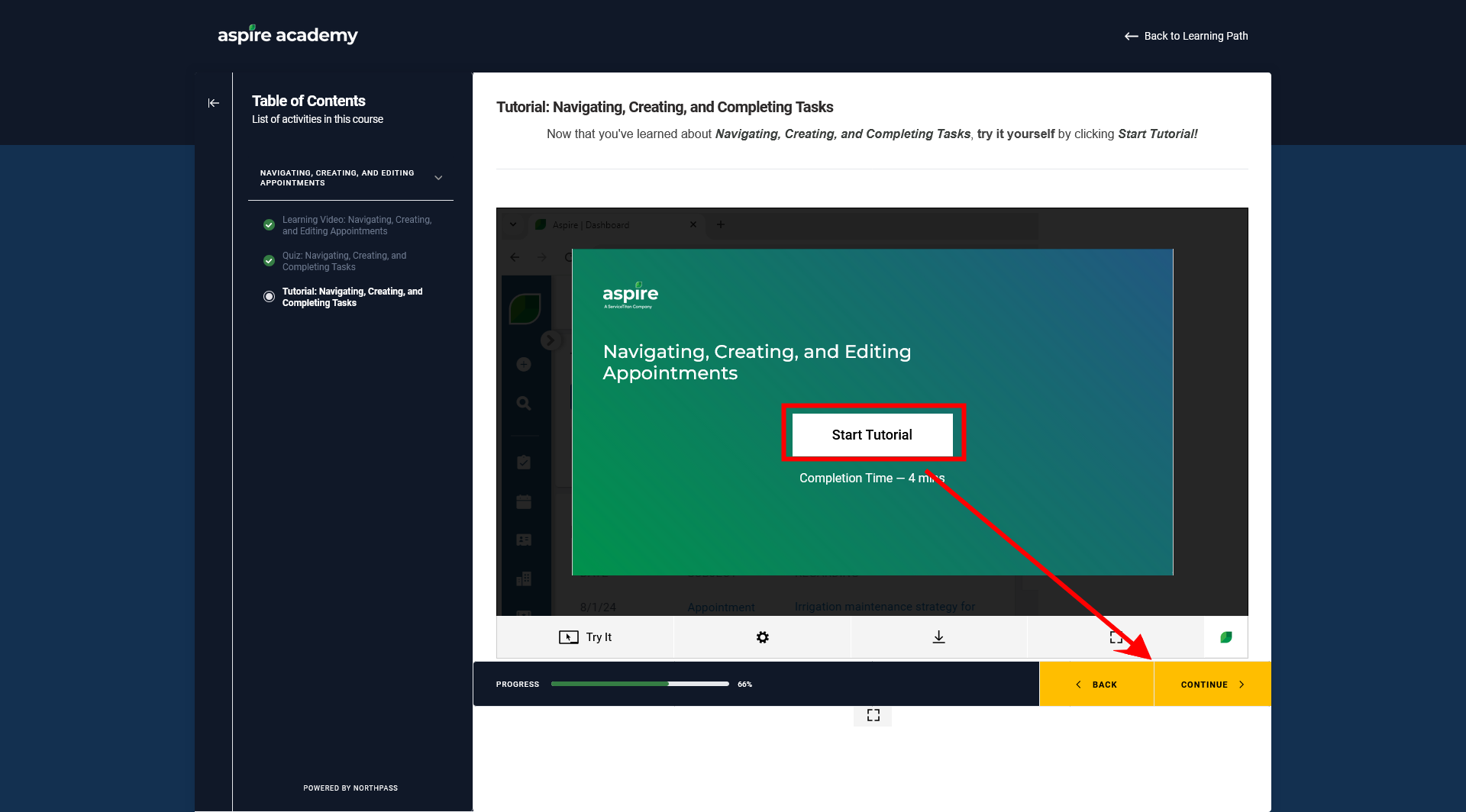Turbocharge Your Learning Skills with Aspire Academy
Our e-learning team has been hard at work developing a new learning tool that will help all Aspire clients reach new heights. 🚀 Aspire Academy is designed to put learners in the driver’s seat, helping your employees grow and succeed in ways that drive your business forward. Our goal is to make learning accessible, engaging, and aligned with Aspire’s best practices.
The tools included in Aspire Academy include:
- Learning videos
- Quizzes
- Interactive tutorials
The Academy features a wealth of information through various e-learning tools to help you leverage Aspire and stay on top of the latest features.
Need help getting started? Click the video below for an in depth walk through of the new Academy.
So what are you waiting for? Start learning and explore Aspire Academy now.