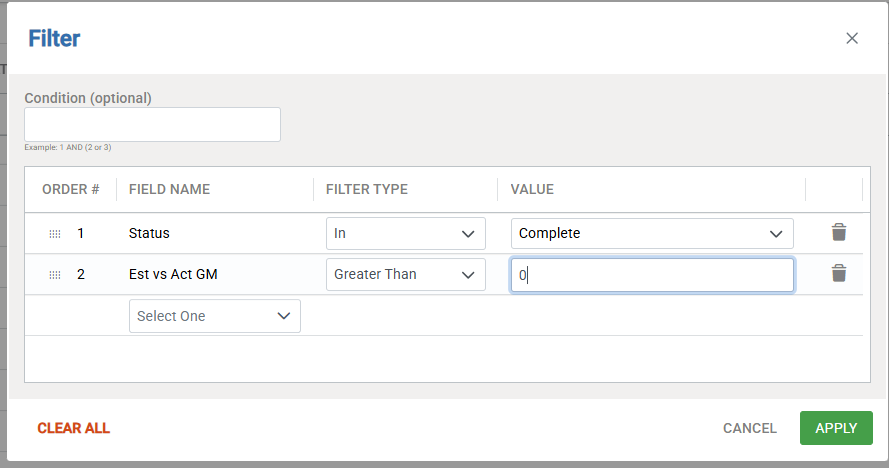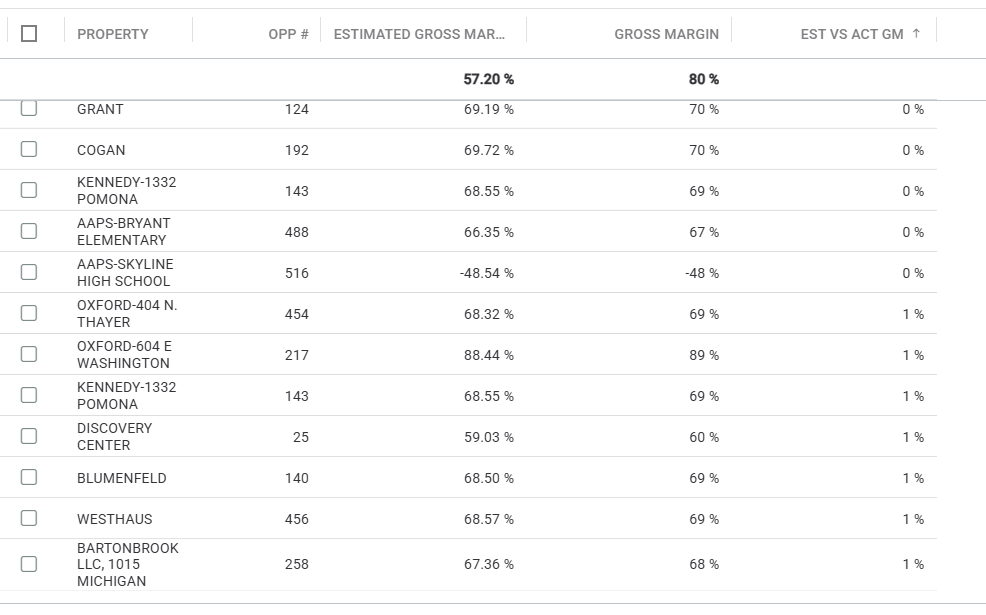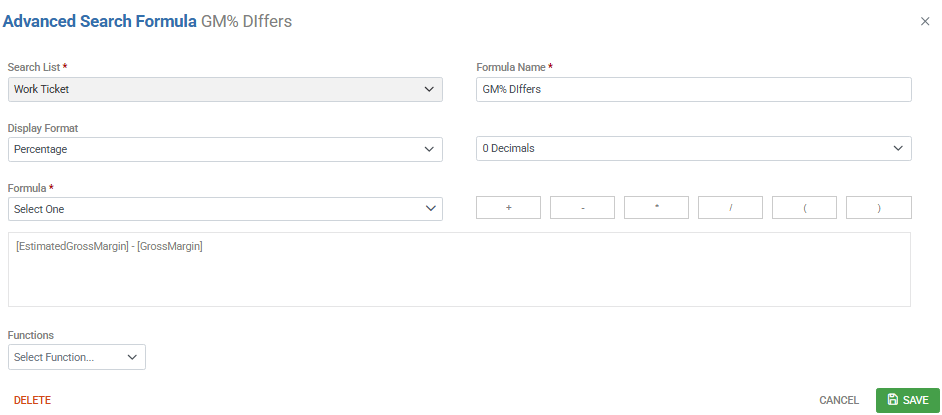Has anyone been able to create an advanced search formula using greater than or equal to functions?
For example, I am trying to get a custom formula to only show items within a work ticket list that are completed at for above the estimated gross margin.
Thank you!