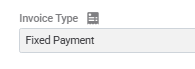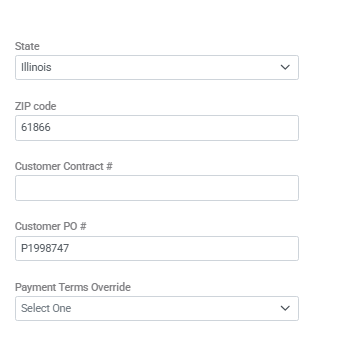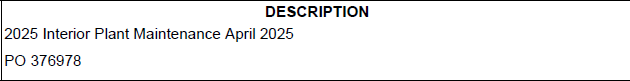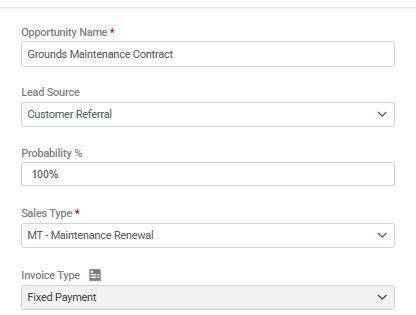I have a customer who wants the PO added into here invoice each month. The invoice is sent on the 1st of each month. When received, she will send the PO asking me to resend with the PO added. How do I get that added? She just wants it somewhere on the invoice, doesn’t matter where.
Thank you