I’m trying to filter my list to only show accounts with balances. I have tried the advanced filter with both Greater than 0 and Greater than 1. Still showing accounts with no balance.

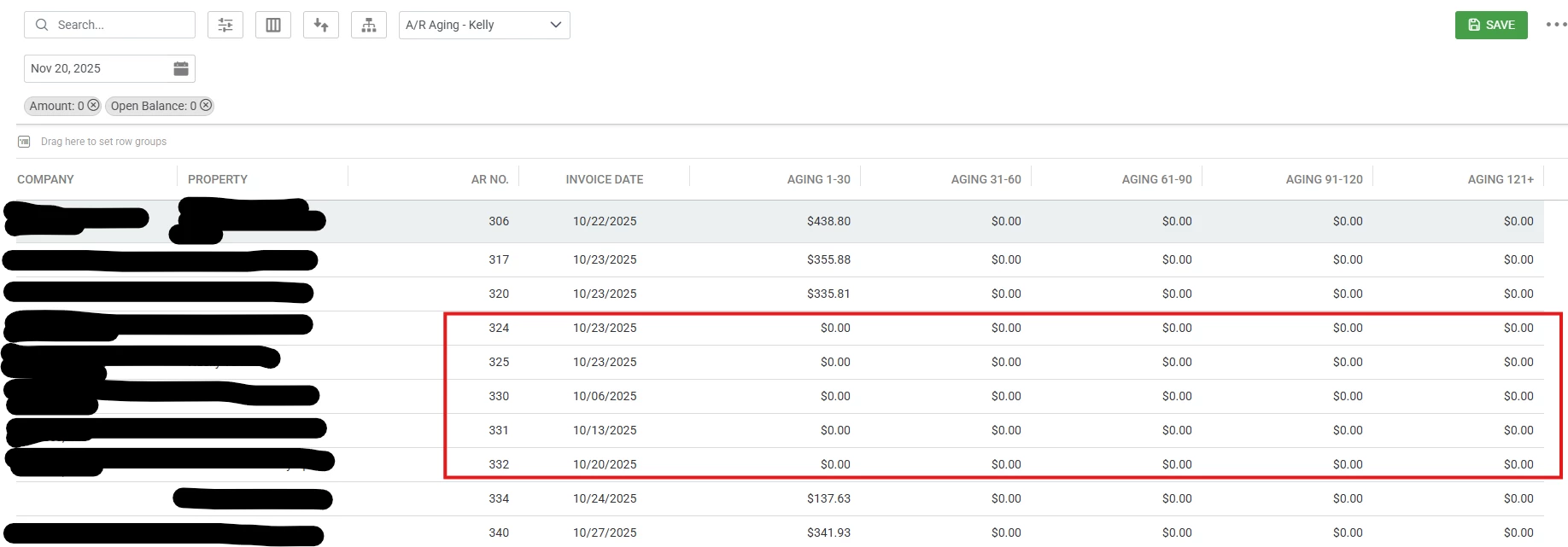
No account yet? Create an account
Enter your E-mail address. We'll send you an e-mail with instructions to reset your password.